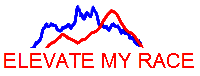Course Maps
- Mouse Over any point on course for detailed info
- Select any 2 points on the elevation profile or map to Create Custom Segment
- Download GPX of the Custom Segment
- Share Custom Segment on Facebook with Friends or Groups
- Get detailed information of Custom Segment
- Click on "Follow the Course" to see how the course is done
- Hover over blue dots for Aid Stations or other points
Training Tool
- User uploads training GPX file (done already for demo)
- Race course shown on the blue elevation profile
- User segment shown on the red elevation profile
- Click the cursor icon in the elevation profiles to select a segment to compare
- Click and move the segments around on the large chart to analyze elevation grades
Interactive Race Results
- Get race statistics and charts
- Enter a racers bib or name (names changed for demo)
- Get detailed racer results for up to 2 racers
- Click the arrow in the Visual Race Recap to see the race animation
- Put a pace in the "What if Pace" to see how you would have performed at that pace
- Other charts are available